Windows: Take Ownership
Windows: Take Ownership
To Add “Take Ownership” to Context Menu
A) Click/tap on the Download button below to download the .reg file you want below, and go to step 5 below.
Add_Take_Ownership_to_context_menu.reg Download
or Add_Shift+Right-Click_Take_Ownership_to_context_menu.reg Download
To Add “Take Ownership” with Pause to Context Menu
This option pauses the command when you use the “Take Ownership” context menu to be able to see the command results. This can be handy to verify if changing ownership and permissions was successfully processed or not.
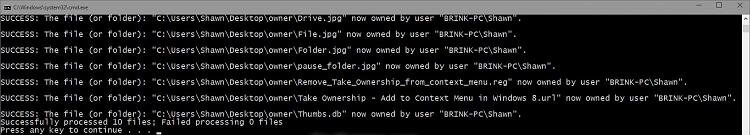
A) Click/tap on the Download button below to download the .reg file you want below, and go to step 5 below.
Add_Take_Ownership_with_Pause_to_context_menu.reg Download
or Add_Shift+Right-Click_Take_Ownership_with_Pause_to_context_menu.reg Download
To Remove “Take Ownership” from Context Menu
This is the default setting.
A) Click/tap on the Download button below to download the .reg file below, and go to step 5 below.
Remove_Take_Ownership_from_context_menu.reg Download
5 Save the .reg file to your Desktop.
6 Double click/tap on the downloaded .reg file to merge it.
7 When prompted, click/tap on Run, Yes (UAC), Yes, and OK to approve the merge.
8 When finished, you can delete the downloaded .reg file if you like.

