DoNotSpy11 biedt tweaks die niet gemakkelijk toegankelijk zijn via de apps die Windows biedt en combineert ze allemaal in één applicatie, zodat u uw privacy efficiënt kunt beschermen.
U krijgt de mogelijkheid om uw privacy te beheren terwijl u Windows 10, Windows 11, Microsoft Edge en Microsoft Office gebruikt. Microsoft gebruikt veel nieuwe “diagnostische” functies om gebruiksgegevens te verzamelen om een betere gebruikerservaring te bieden. Maar het verzamelen van deze gegevens kan een privacyrisico zijn, zoals we hebben gezien in verschillende nieuwsberichten over het verzamelen en gebruiken van deze gegevens voor criminele doeleinden. DoNotSpy11 geeft u de mogelijkheid om te beheren wat er wordt gedeeld.
DoNotSpy11 biedt tweaks die niet gemakkelijk toegankelijk zijn via de apps die Windows biedt en combineert ze allemaal in één applicatie, zodat u uw privacy efficiënt kunt beschermen. Instellingen beheren, waaronder advertenties, apps, Windows Defender, Microsoft Edge, Office, privacy, zoeken, starten, updates, enz.
DoNotSpy10 biedt verschillende functies voor uw gemak
Automatische updatecontrole
Taaldetectie op basis van uw OS-taal
Mogelijkheid om snel van taal te wisselen
Maak snel alle instellingen ongedaan
Gebruik van Windows Systeemherstel
Huidige functies:
Advertenties: schakel advertenties uit in Windows Verkenner
Adverteren: Advertentie-ID uitschakelen en opnieuw instellen
Adverteren: schakel app-suggesties uit in Windows Ink Workspace
Adverteren: Bluetooth-reclame uitschakelen
Adverteren: Schakel Start Menu App-suggesties uit
Apps: schakel toegang tot accountgegevens uit
Apps: toegang tot agenda uitschakelen
Apps: schakel toegang tot oproepgeschiedenis uit
Apps: Toegang tot camera uitschakelen
Apps: Schakel toegang tot contacten uit
Apps: toegang tot diagnostische gegevens uitschakelen
Apps: Schakel toegang tot e-mail uit
Apps: toegang tot taallijst uitschakelen
Apps: toegang tot locatiegegevens uitschakelen
Apps: toegang tot berichten uitschakelen
Apps: Schakel toegang tot microfoon uit
Apps: schakel toegang tot meldingen uit
Apps: schakel toegang tot radio’s uit
Apps: Schakel toegang tot taken uit
Apps: App-meldingen uitschakelen
Apps: toepassingstelemetrie uitschakelen
Apps: schakel achtergrondapplicaties uit
Apps: Push To Install uitschakelen (Fall Creators Update) *nieuw*
Apps: schakel stille geïnstalleerde apps uit
Apps: schakel synchronisatie met apparaten uit
Defender: Schakel Windows Defender Cloud Protection uit
Defender: Schakel het verzenden van Windows Defender-voorbeelden uit
Defender: schakel Windows Defender uit
Defender: Netwerkbeveiliging inschakelen (Exploit Guard) (Fall Creators Update) *nieuw*
Rand: Schakel Adobe Flash Player uit
Rand: paginavoorspelling uitschakelen
Edge: schakel zoeksuggesties uit
Edge: schakel Do Not Track in
Privacy: Schakel Message Service Cloud Sync uit (Fall Creators Update) *nieuw*
Privacy: schakel automatische kaartdownload uit
Privacy: Biometrie uitschakelen
Privacy: Schakel Vergrendelschermcamera inschakelen uit
Privacy: Experimenteren uitschakelen
Privacy: schakel feiten, tips, teken en meer uit op uw vergrendelscherm
Privacy: Schakel het delen van handschriftgegevens uit
Privacy: Rapportage van handschriftfouten uitschakelen
Privacy: Voorraadverzamelaar uitschakelen
Privacy: KMS Client online validatie uitschakelen
Privacy: locatie uitschakelen *bijgewerkt*
Privacy: Netwerkverkeer uitschakelen Pre User SignIn *nieuw*
Privacy: Schakel OneDrive uit
Privacy: Knop voor wachtwoord onthullen uitschakelen
Privacy: Schakel het ophalen van apparaatmetagegevens uit
Privacy: Schakel het verzenden van schrijfinformatie uit
Privacy: schakel sensoren uit
Privacy: Sync instellen uitschakelen
Privacy: schakel SmartScreen-filter voor URL’s uit
Privacy: stappenrecorder uitschakelen
Privacy: Schakel op maat gemaakte ervaring met behulp van diagnostische gegevens uit
Privacy: schakel telemetrie uit
Privacy: Tips over Windows uitschakelen
Privacy: WiFi Sense uitschakelen
Privacy: Schakel het Windows Customer Experience Improvement Program uit
Privacy: schakel Windows-feedbackverzoeken uit
Privacy: schakel Windows Media DRM-internettoegang uit
Privacy: schakel de welkomstervaring van Windows uit
Privacy: toon gedetailleerd gegevensgebruik
Zoeken: Cortana uitschakelen en resetten
Zoeken: Cloud Search uitschakelen (Fall Creators Update) *nieuw*
Zoeken: uitschakelen Mij leren kennen *bijgewerkt*
Zoeken: Webzoekopdracht uitschakelen
Start: laat recent geopende applicaties niet zien
Start: Laat recent geopende bestanden niet zien
Updates: stel Windows-upgrades uit
Updates: Schakel Automatische stuurprogramma-update uit
Updates: automatische spraakmodelupdates uitschakelen (Fall Creators Update) *nieuw*
Updates: Schakel Automatische Windows Store-updates uit
Updates: Schakel automatische Windows-updates uit
Updates: schakel het hulpprogramma voor het verwijderen van schadelijke software uit via Windows Update
Updates: schakel Windows Update voor andere producten uit
Updates: schakel Windows Update Sharing uit
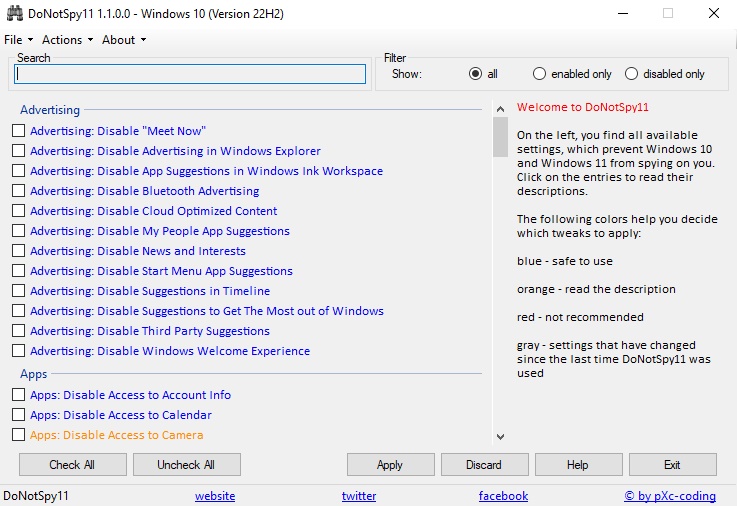
DoNotSpy11 is an updated anti-spy tool for Windows 10 and 11 by the author of DoNotSpy10.
DoNotSpy11 provides tweaks not easily accessible through the apps Windows provides and combines them all in one application so you can efficiently protect your privacy.
You are given the ability to manage your privacy while using Windows 10, Windows 11, Microsoft Edge, and Microsoft Office. Microsoft utilizes many new “diagnostic” features to collect usage data to provide a better user experience. But, collecting this data can be a privacy risk, as we have seen from various news stories about this data being captured and used for criminal purposes. DoNotSpy11 gives you the ability to manage what gets shared.
DoNotSpy11 provides tweaks not easily accessible through the apps Windows provides and combines them all in one application so you can efficiently protect your privacy. Manage settings including Advertising, Apps, Windows Defender, Microsoft Edge, Office, Privacy, Search, Start, Updates, etc.
DoNotSpy10 offers several features for your convenience
Automatic update check
Language detection based on your OS language
Ability to switch languages on the fly
Quickly undo all settings
Utilization of Windows System Restore
Current Features:
Advertising: Disable Advertising in Windows Explorer
Advertising: Disable and Reset Advertising ID
Advertising: Disable App Suggestions in Windows Ink Workspace
Advertising: Disable Bluetooth Advertising
Advertising: Disable Start Menu App Suggestions
Apps: Disable Access to Account Info
Apps: Disable Access to Calendar
Apps: Disable Access to Call History
Apps: Disable Access to Camera
Apps: Disable Access to Contacts
Apps: Disable Access to Diagnostic Data
Apps: Disable Access to Email
Apps: Disable Access to Language List
Apps: Disable Access to Location Info
Apps: Disable Access to Messaging
Apps: Disable Access to Microphone
Apps: Disable Access to Notifications
Apps: Disable Access to Radios
Apps: Disable Access to Tasks
Apps: Disable App Notifications
Apps: Disable Application Telemetry
Apps: Disable Background Applications
Apps: Disable Push To Install (Fall Creators Update) *new*
Apps: Disable Silent Installed Apps
Apps: Disable Sync With Devices
Defender: Disable Windows Defender Cloud Protection
Defender: Disable Windows Defender Sample Submission
Defender: Disable Windows Defender
Defender: Enable Network Protection (Exploit Guard) (Fall Creators Update) *new*
Edge: Disable Adobe Flash Player
Edge: Disable Page Prediction
Edge: Disable Search Suggestions
Edge: Enable Do Not Track
Privacy: Disable Message Service Cloud Sync (Fall Creators Update) *new*
Privacy: Disable Auto Map Download
Privacy: Disable Biometrics
Privacy: Disable Enabling Lock Screen Camera
Privacy: Disable Experimentation
Privacy: Disable Facts, Tips, Ticks and More on your Lock Screen
Privacy: Disable Handwriting Data Sharing
Privacy: Disable Handwriting Error Reporting
Privacy: Disable Inventory Collector
Privacy: Disable KMS Client Online Validation
Privacy: Disable Location *updated*
Privacy: Disable Network Traffic Pre User SignIn *new*
Privacy: Disable OneDrive
Privacy: Disable Password Reveal Button
Privacy: Disable Retrieving Device Metadata
Privacy: Disable Sending Writing Info
Privacy: Disable Sensors
Privacy: Disable Setting Sync
Privacy: Disable SmartScreen-Filter for URLs
Privacy: Disable Steps Recorder
Privacy: Disable Tailored Experience using Diagnostic Data
Privacy: Disable Telemetry
Privacy: Disable Tips about Windows
Privacy: Disable WiFi Sense
Privacy: Disable Windows Customer Experience Improvement Program
Privacy: Disable Windows Feedback Requestes
Privacy: Disable Windows Media DRM Internet Access
Privacy: Disable Windows welcome experience
Privacy: Show Detailed Data Usage
Search: Disable and Reset Cortana
Search: Disable Cloud Search (Fall Creators Update) *new*
Search: Disable Getting to know me *updated*
Search: Disable Web Search
Start: Do Not Show Recently Opened Applications
Start: Do Not Show Recently Opened Files
Updates: Defer Windows Upgrades
Updates: Disable Automatic Driver Update
Updates: Disable Automatic Speech Model Updates (Fall Creators Update) *new*
Updates: Disable Automatic Windows Store Updates
Updates: Disable Automatic Windows Updates
Updates: Disable Malicious Software Removal Tool via Windows Update
Updates: Disable Windows Update for Other Products
Updates: Disable Windows Update Sharing
